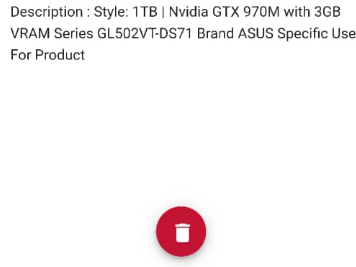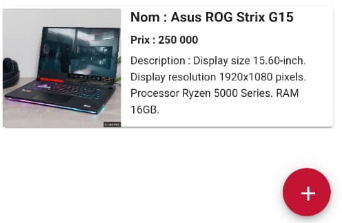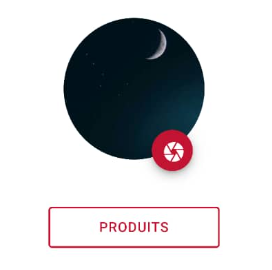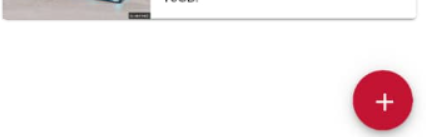my icons are not properlly vertically and horizontally centered in a button when compile to android… but it work fine on browser
this is sample code :
<i class="icon material-icons">camera</i>
<i class="icon material-icons">edit</i>
<i class="material-icons">delete</i>
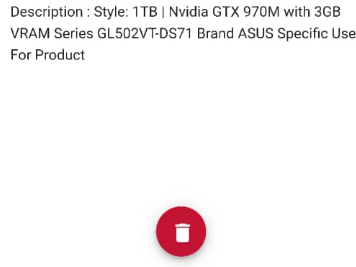

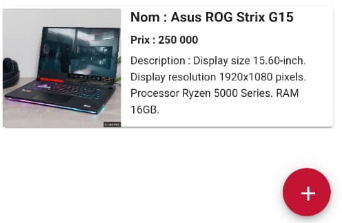
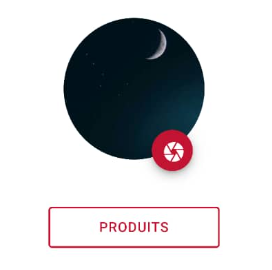
Please give me an example … What IS flex classes?
I want yo center thé icon inside the button
I have try to use display-flex… But it IS the same result. The icon IS not centered
njvan
4
Do you already have something like this?
<div class="usericon display-flex align-items-center justify-content-center">
<icon />
</div>
Hello njvan i try your technique… And still not working
njvan
6
Tried no-margin and no-padding classes on the icon as well?
<div id="bouton_de_creation" class="fab fab-right-bottom usericon display-flex align-items-center justify-content-center" style="position: fixed;">
<a href="/addpublication/">
<i class="icon material-icons">add</i>
</a>
</div>
<div id="bouton_de_creation" class="fab fab-right-bottom" style="position: fixed;">
<a a href="/addpublication/">
<i style="margin: 0px; padding: 0px;" class="icon material-icons">add</i>
</a>
</div>
<div id="bouton_de_creation" class="fab fab-right-bottom" style="position: fixed;">
<a a href="/addpublication/">
<i style="margin: none; padding: none;" class="icon material-icons">add</i>
</a>
</div>
hello njvan… thanks for your reply … i try all of this … it didnt work. it give me a buton … but it is not centered
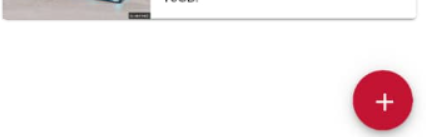
ps: i am using a google pixel 4xl for the test