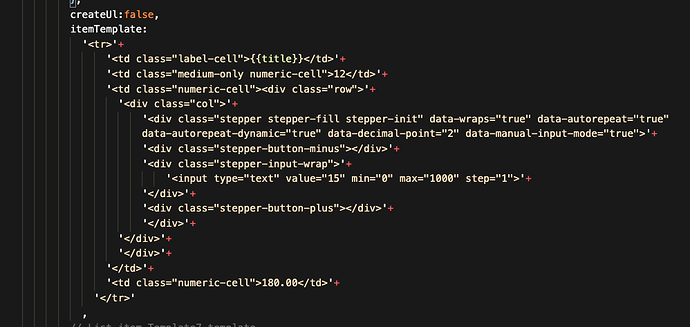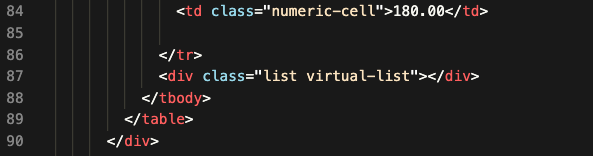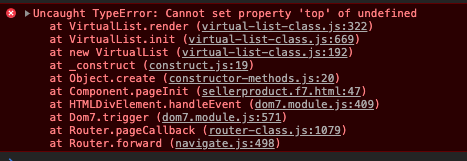Hi ,
I would appreciate if any of you could help me regarding how to
make a virtual-list but using it to create <tr> table row instead of <li> list item ?
var virtualList = app.virtualList.create({
// List Element
el: '.virtual-list',
// Pass array with items
items: items,
// Custom search function for searchbar
searchAll: function (query, items) {
var found = [];
for (var i = 0; i < items.length; i++) {
if (items[i].title.toLowerCase().indexOf(query.toLowerCase()) >= 0 || query.trim() === '') found.push(i);
}
return found; //return array with mathced indexes
},
itemTemplate:
'<tr>'+
'<td class="label-cell">Product #2</td>'+
'<td class="medium-only numeric-cell">12</td>'+
'<td class="numeric-cell"><div class="row">'+
'<div class="col">'+
'<div class="stepper stepper-fill stepper-init" data-wraps="true" data-autorepeat="true" data-autorepeat-dynamic="true" data-decimal-point="2" data-manual-input-mode="true">'+
'<div class="stepper-button-minus"></div>'+
'<div class="stepper-input-wrap">'+
'<input type="text" value="15" min="0" max="1000" step="1">'+
'</div>'+
'<div class="stepper-button-plus"></div>'+
'</div>'+
'</div>'+
'</div>'+
'</td>'+
'<td class="numeric-cell">180.00</td>'+
'</tr>'
,
// List item Template7 template
itemTemplate_li_sample:
'<li >' +
'<a class="item-link item-content" href="/sellerproduct">' +
'<div class="item-media">'+
'<img src="someimage.jpg" width="44"/>'+
'</div>'+
'<div class="item-inner">' +
'<div class="item-title-row">' +
'<div class="item-title">{{title}}</div>' +
'</div>' +
'<div class="item-subtitle">{{subtitle}}</div>' +
'</div>' +
'</a>' +
'</li>',
the original virtual list is applied for list item <ul> ... </ul> , so is there anyway which i can use the method or itemTemplate like the above to render my items ?
Thanks,
Kalmen