Hi @nolimits4web,
Is there any style for vertical / horizontal grids in a data table? Yeah, it looks UGLY but my customer insists on it…
Thanks!
Hi @nolimits4web,
Is there any style for vertical / horizontal grids in a data table? Yeah, it looks UGLY but my customer insists on it…
Thanks!
Sorry, what do you mean by grids in table? You mean rows/cells borders?
Yes. Vertical and horizontal lines in the table. I tried setting borders for td, but it doesn’t work (even with !important.
The problem was due to a var() making the rule invalid. Спасибо!
Just a little more help needed! In the attached (zoomed) screenshot, the horizontal line is below the table header, and the vertical one is mine solid 1px rgba(0, 0, 0, 0.12);, but the one for the header is much nicer and thinner. Can give me the exact specification for it? I cannot find it in the CSS file.
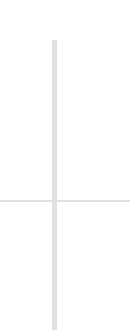
WOW! Thank you Vladimir!
Can this method be used for vertical lines, too? Could you please share the CSS with me? I also think this can be useful for others, so you may like to include it in F7 as well in the next version.
Is this a good idea?
.data-table th:not(:first-child), .data-table td:not(:first-child) {
border-right: calc(1px / var(--f7-device-pixel-ratio)) solid var(--f7-table-cell-border-color);
}
Probably something like:
.data-table tbody td:after {
content:'';
position: absolute;
background-color: var(--f7-table-cell-border-color);
display: block;
z-index: 15;
top: 0;
right: 0;
width: 1px;
height: 100%;
transform-origin: 100% 0%;
transform: scaleX(1 / var(--f7-device-pixel-ratio));
}
It will work for sure only in iOS
Thanks, Vladimir! You’re always a great help! For this project I use Aurora.
For those seeking the final solution, here it is, based on @nolimits4web’s great solution, for both the header and body cells; remove one if you do not need it:
.data-table thead th:not(:first-child):after,
.data-table tbody td:not(:first-child):after {
content:'';
position: absolute;
background-color: var(--f7-table-cell-border-color);
display: block;
z-index: 15;
top: 0;
right: 0;
width: 1px;
height: 100%;
transform-origin: 100% 0%;
transform: scaleX(calc(1 / var(--f7-device-pixel-ratio)));
}