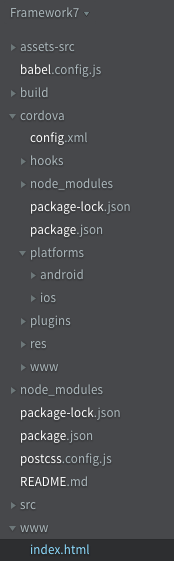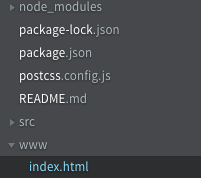Hello friends,
I’m a noob. I’m trying to find a good replacement for JQM. I’m not a great coder. I downloaded Framework7 and created a project with Cordova.
I am confused about where I should edit the www files. There are several www folders in Framework7.
Should I use the www files in Cordova? Then use the cli “Cordova prepare”? That is how I’ve been updating the iOS and Android files previously.
Any links that would help explain this would be appreciated.
TIA
-Rachel
Your working folder is ‘project folder > www’.
You do not need to edit any other www folder
Thank you Tsalira. That folder is empty. So, do I just put my index.html file there? Are the other www folders then updated as I change the index.file and add other folders?
I’m sorry that my question is so simple, but when I used Cordova with JQM, I had to edit the www folder and then use the CLI to prepare all of the folders.
Thank you again,
-Rachel
You have to put all your working files in that folder - index.html, css folder, js folder, everything.
Then just run cordova build or cordova run android
Notice that when you first run cordova create it creates the www folder with the default index.html and some css and js files. Replace those with your own
I used the steps to install F7 from the CLI. It installed the Cordova directory, the src directory, and a www folder that is outside of everything. Please see the image. It seems like there are a lot of folders that I haven’t seen previously. It also sounds as though I am supposed to put all of F7 files in the Cordova www folder. Is that right? Very confusing for me. --Rachel
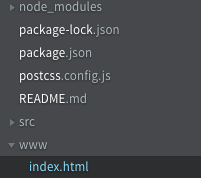
Check the README.md file in project root, it has some useful information. If you have src folder then you need to do changed in src folder
Thank you guys. I appreciate your help in getting started with F7. I will probably have lots of questions for you later.
-Rachel