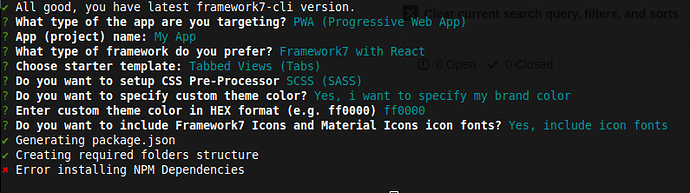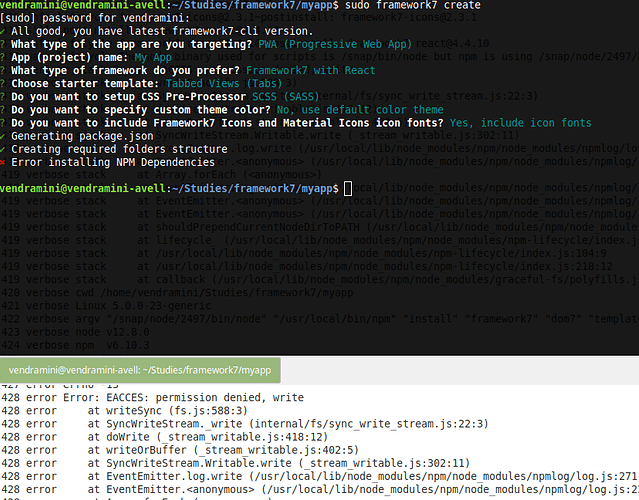After executing framework7 create i got this:
Searching on npm logs I found this:
415 warn lifecycle The node binary used for scripts is /snap/bin/node but npm is using /snap/node/2497/bin/node itself. Use the `--scripts-prepend-node-path` option to include the path for the node binary npm was executed with.
416 verbose stack Error: EACCES: permission denied, write
416 verbose stack at writeSync (fs.js:588:3)
416 verbose stack at SyncWriteStream._write (internal/fs/sync_write_stream.js:22:3)
416 verbose stack at doWrite (_stream_writable.js:418:12)
416 verbose stack at writeOrBuffer (_stream_writable.js:402:5)
416 verbose stack at SyncWriteStream.Writable.write (_stream_writable.js:302:11)
416 verbose stack at EventEmitter.log.write (/usr/local/lib/node_modules/npm/node_modules/npmlog/log.js:271:10)
416 verbose stack at EventEmitter.<anonymous> (/usr/local/lib/node_modules/npm/node_modules/npmlog/log.js:234:12)
416 verbose stack at Array.forEach (<anonymous>)
416 verbose stack at EventEmitter.log.emitLog (/usr/local/lib/node_modules/npm/node_modules/npmlog/log.js:232:28)
416 verbose stack at EventEmitter.<anonymous> (/usr/local/lib/node_modules/npm/node_modules/npmlog/log.js:214:8)
416 verbose stack at EventEmitter.<anonymous> (/usr/local/lib/node_modules/npm/node_modules/npmlog/log.js:286:23)
416 verbose stack at shouldPrependCurrentNodeDirToPATH (/usr/local/lib/node_modules/npm/node_modules/npm-lifecycle/index.js:196:18)
416 verbose stack at lifecycle_ (/usr/local/lib/node_modules/npm/node_modules/npm-lifecycle/index.js:132:7)
416 verbose stack at /usr/local/lib/node_modules/npm/node_modules/npm-lifecycle/index.js:104:9
416 verbose stack at /usr/local/lib/node_modules/npm/node_modules/npm-lifecycle/index.js:218:12
416 verbose stack at callback (/usr/local/lib/node_modules/npm/node_modules/graceful-fs/polyfills.js:289:20)
417 verbose cwd /home/vendramini/Studies/framework7/myapp
Everything I’m doing is inside ~/Studies/framework7, so I do have permission for. All folders are owned by me.
Any ideas?
Thank you.