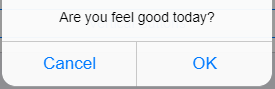How can I edit text of button in dialog confirm? Should I use app.dialog.create?
Yes, for this case you need to create custom dialog
like this?
app.dialog.create({
title: 'My title',
text: 'warning. . .',
buttons: [
{
text: 'Button 1',
},
{
text: 'Button 2',
},
{
text: 'Button 3',
},
],
verticalButtons: true,
}).open();
- How can I control Button 1 function, Button 2 function?
- How can I make button look like button in
confirmand edit text for the button?
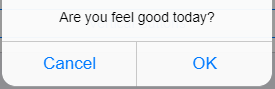
Why not to check the parameters at http://framework7.io/docs/dialog.html#dialog-parameters/?
Apparently you need to disable verticalButtons, add two buttons instead of three, each button has onClick parameter where you can pass the required function
app.dialog.create({
title: '<div class="dialog-title dialog-title-custom">Thông Báo</div>',
text: '<div class="dialog-inner dialog-inner-custom">Bạn muốn thực hiện cuộc gọi tới tổng đài đặt vé VnTicket 1900xxxx ?</div>',
buttons: [
{
text: '<div class="dialog-button">Cancel</div>',
},
{
text: '<div class="dialog-button">Ok</div>',
onClick: function () {
window.location.href = "tel: 1900xxxx";
},
},
],
on: {
open: function () {
$$('.dialog-inner').removeClass('dialog-inner');
$$('.dialog-inner-custom').addClass('dialog-inner');
}
}
}).open();
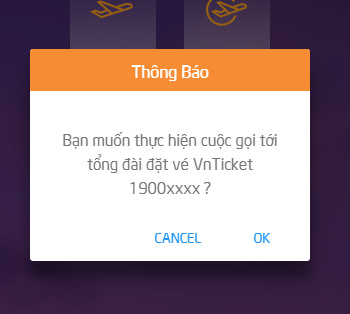
It just not right, can you give me an example?
I found it
app.dialog.create({
title: 'Thông báo',
text: 'Bạn muốn thực hiện cuộc gọi tới tổng đài đặt vé 19005xxx ?',
cssClass: 'custom-dialog',
closeByBackdropClick: 'true',
buttons: [
{
text: 'Hủy',
},
{
text: 'Đồng ý',
onClick: function () {
window.location.href = "tel: 1900xxx";
},
},
],
}).open();
1 Like