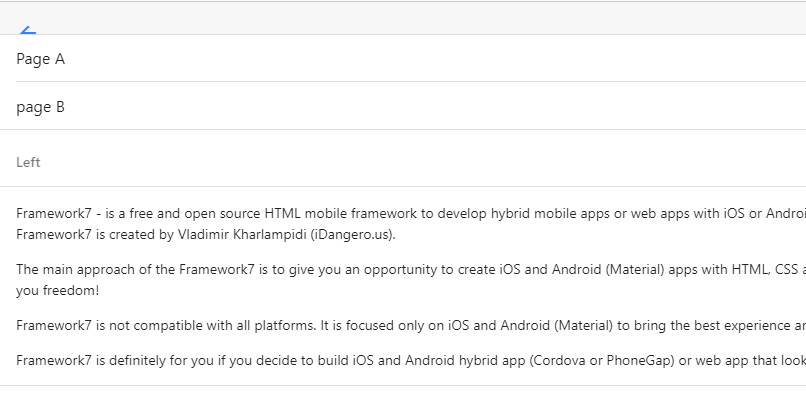Hello
I have this code:
<body>
<div id="app">
<a href="#" class="button " onclick="mypopup();" >Open Popup</a>
<div id="mypopupdiv"></div>
</div>
<script>
function mypopup(){
var data = ''+
'<div class="page">'+
' <div class="view view-left">'+
' <div class="page-content">'+
' <div class="list">'+
' <ul>'+
' <li><a href="#" onclick="openpage(1);" class="item-link item-content"><div class="item-inner"><div class="item-title">Page A</div></div></a></li>'+
' <li><a href="#" onclick="openpage(2);" class="item-link item-content"><div class="item-inner"><div class="item-title">page B</div></div></a></li>'+
' </ul>'+
' </div>'+
' </div>'+
' </div>'+
'</div>';
document.getElementById("mypopupdiv").innerHTML = data;
popup_View = app.views.create('.view-left', {url: '/'});
}
function openpage(page){
if (page===1){
popup_View.router.navigate('/left/',{ignoreCache:true});
}
if (page===2){
popup_View.router.navigate('/right/',{ignoreCache:true});
}
}
</script>
</div>
</body>
and routed page is opened “behind” main page, it looks like this:
why is that? If I put z-index=10000 on routed page, it is displayed in front but in that case, Back link does not work? Is there any example of using one view alone, dynamically created from JavaScript?
Thank you