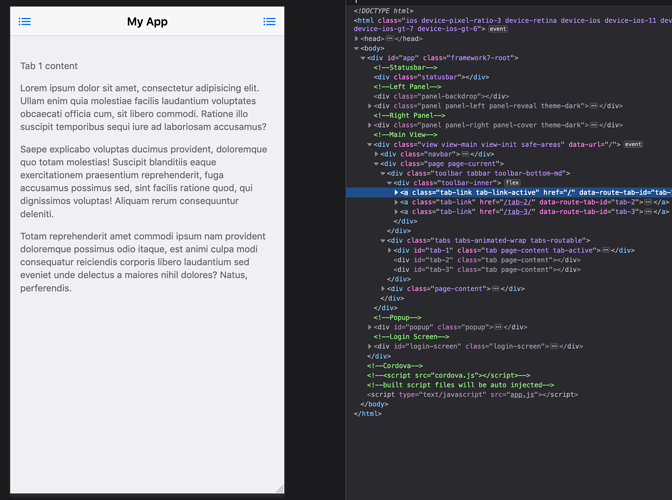Hi. Thank you for framework7 - it rocks!
Given that
- the vanilla demo you provide in your webpack starter works in NativeScript’s WebView app
- the f7 app renders perfectly in mozilla and webkit
- the default tab of the f7 app renders in body/view of NativeScript app (iOS)
I am convinced that the tabbar is there but simply not visible.
I’ve been able to reproduce with the same aspect ration of the iPhone8plus in Mozilla browser.
Here is a copy of the webpack project - https://gitlab.com/mmsupport/component_url
PLEASE SEE VIDEO SCREENCAST of issue
PLEASE SEE VIDEO SCREENCAST of issue
PLEASE SEE VIDEO SCREENCAST of issue
I see it has toolbar-bottom-md class which says to be on bottom for MD theme, but on your screenshots is iOS theme, and it doesn’t have position specified for iOS theme
@nolimits4web thank you. Can you point me to a resource I can read more about this ?
- I had no clue there’s different themes and - v3 docs doesn’t specify themes except for color & touch
- Where is the iOS theme. Is it specified or implicit ?
In f7 app declaration I put
const app = new Framework7({
root: '#app',
id: 'io.framework7.testapp', // App bundle ID
name: 'Framework7', // App name
theme: 'md', // was 'auto'
// App routes
routes: routes,
L: L,
});
I changed theme attribute from ‘auto’ to ‘md’