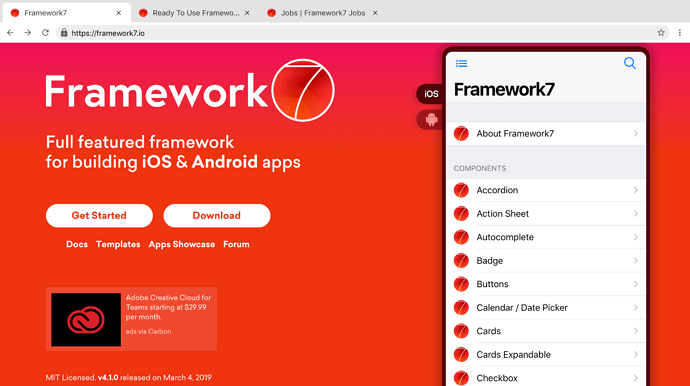Hey guys!
I’m thinking about to start working on desktop theme for desktop apps for v4. So we can go here in two directions:
- Separate macOs and Windows themes
- New custom common desktop theme
1st approach with new separate macOs and Windows themes seems obvious but after some investigation i have doubts about it. Recently I checked a lot of Electron apps, and none of them looked like a system app, for example: Visual Studio Code, GitHub Desktop, Slack, Skype, Whatsapp, Discourd, Figma, Notion (this one is really great done).
So i guess we need to go with 2nd approach by just creating new custom desktop theme. Because looks like no one really interested in creating app that will look like system Settings app. Most of electron apps i see utilize custom branding and lots of them look really great.
In this custom desktop theme i can combine best of both iOS and MD themes and tweak them to look better on desktop.
But on other side, with separate macOs and Windows themes we will get as much native look as possible, but customizing your app design will be pretty complex work. But another question, what should it look like on linux-systems? They all have custom design 
So guys, what do you think, which way should we go?

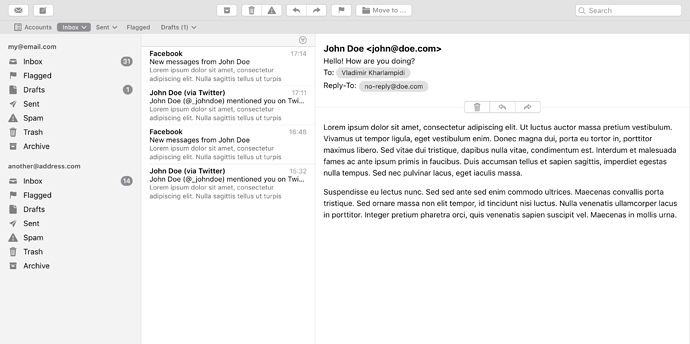
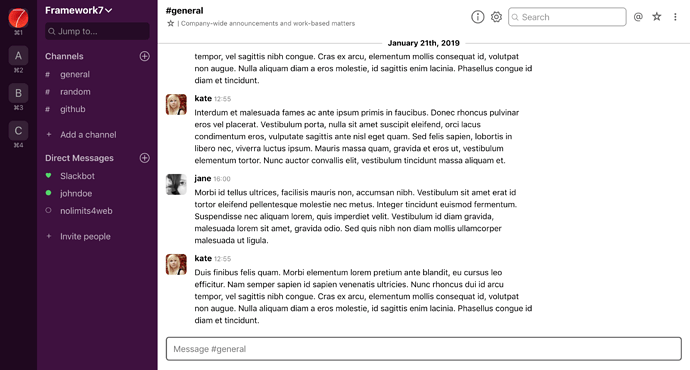
 ), and already can say that with aurora it became much simpler.
), and already can say that with aurora it became much simpler.