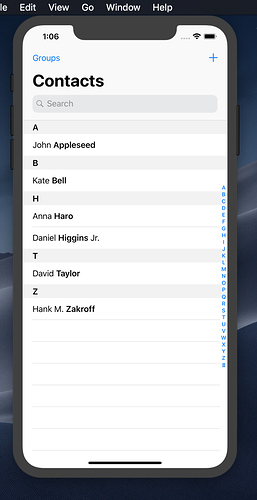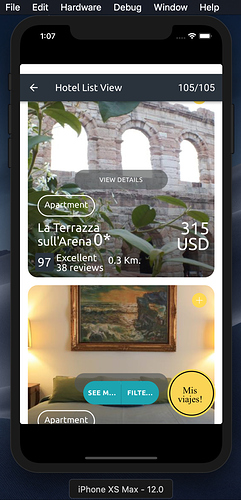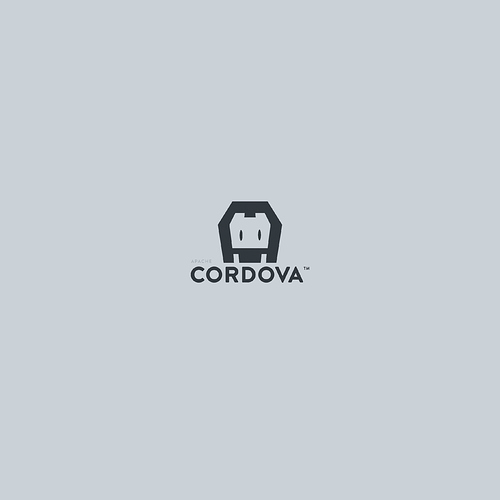I am working right now in the deployment of the F7 APP mobile and I see in my Xcode simulator that in iPhone XS the F7 APP seems not covering the full iPhone XS screen…
anybody knows how to fix this so it takes the full screen as the screen maximum height for iPhone XS?
here it is what it is perfect:
here it is what I see when F7 APP running in a XS Iphone Simulator also this white border above the navigation bar that does not exist in my local test… :
any ideas for fixing this? in my browser seems to take the whole screen but not inside the Xcode Simulator…
I am using Cordova…
thanks for ideas…
I found this article maybe will help if I found a quick solution I give my details after…
I fixed the edges and notch problem using the last version of f7 plus the plugin of cordova splash screen and some css tuning …
in f7 I added to the index.html this
<div class="statusbar"></div>
<div class="view view-main ios-edges">
cordova-plugin-splashscreen
https://cordova.apache.org/docs/en/latest/reference/cordova-plugin-splashscreen/
now it show full screen filling the borders!!!
I added this to config.xml in the Cordoba project
<platform name="ios">
<splash src="res/screen/ios/Default@2x~universal~anyany.png" />
</platform>
and used an universal image for this… I hope this can help anyone having the same issue…
1 Like