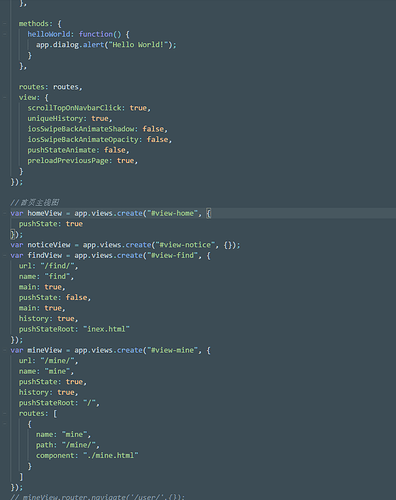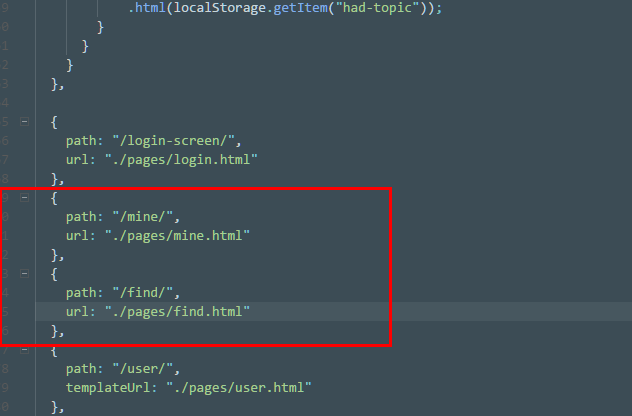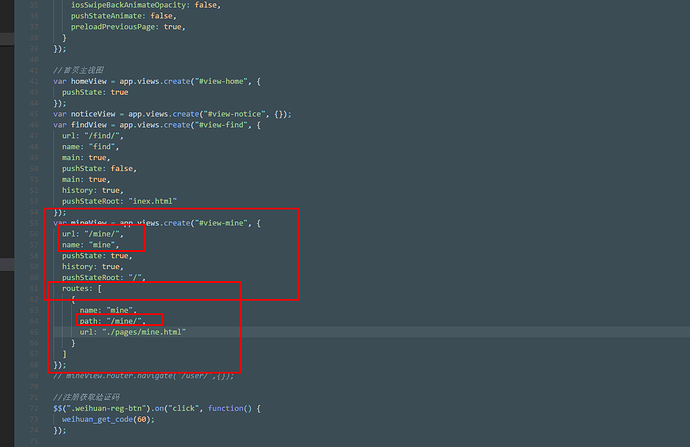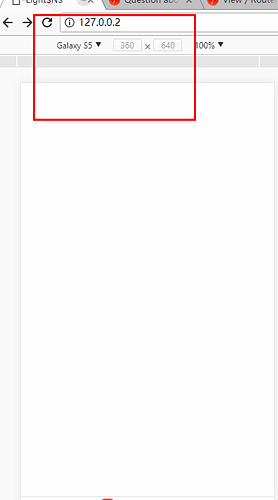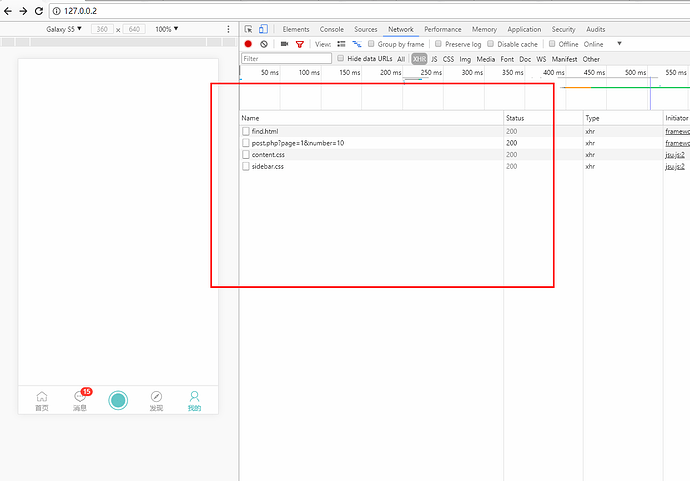This is my code, and the effect I want to achieve is: tab multiview layout initialization page. The problem I’m having is now that the pushState interface is blank when it is true. If the pushState is false, the interface can be loaded normally, but without history, the return key on Android cannot return to the previous page!
<div class="views tabs">
<div class="toolbar tabbar-labels weihuan-toolbar-main">
<div class="toolbar-inner">
<a href="#view-home" class="tab-link tab-link-active">
<i class="icon iconfont weihuan-home_light"></i>
<span class="tabbar-label">首页</span>
</a>
<a href="#view-notice" class="tab-link">
<i class="icon iconfont weihuan-xiaoxizhongxin">
<span class="badge color-red">15</span>
</i>
<span class="tabbar-label">消息</span>
</a>
<a class="tab-link link" id="weihuan-publish">
<i class="icon iconfont weihuan-yuan_quan"></i>
</a>
<a href="#view-find" class="tab-link">
<i class="icon iconfont weihuan-zhinanzhen1"></i>
<span class="tabbar-label">发现</span>
</a>
<a href="#view-mine" class="tab-link">
<i class="icon iconfont weihuan-my_light"></i>
<span class="tabbar-label">我的</span>
</a>
</div>
</div>
<div id="view-home" class="view view-main tab tab-active">
</div>
<div id="view-notice" class="view tab">
</div>
<div id="view-find" class="view tab">
</div>
<div id="view-mine" class="view tab ">
</div>
</div>
var homeView = app.views.create("#view-home", {
pushState: true
});
var noticeView = app.views.create("#view-notice", {});
var findView = app.views.create("#view-find", {
url: "/find/",
name: "find",
main: true,
pushState: false,
main: true,
history: true,
pushStateRoot: "/"
});
var mineView = app.views.create("#view-mine", {
url: "/mine/",
name: "mine",
pushState: true,
history: true,
pushStateRoot: "/",
routes: [
{
name: "mine",
path: "/mine/",
component: "./mine.html"
}
]
});