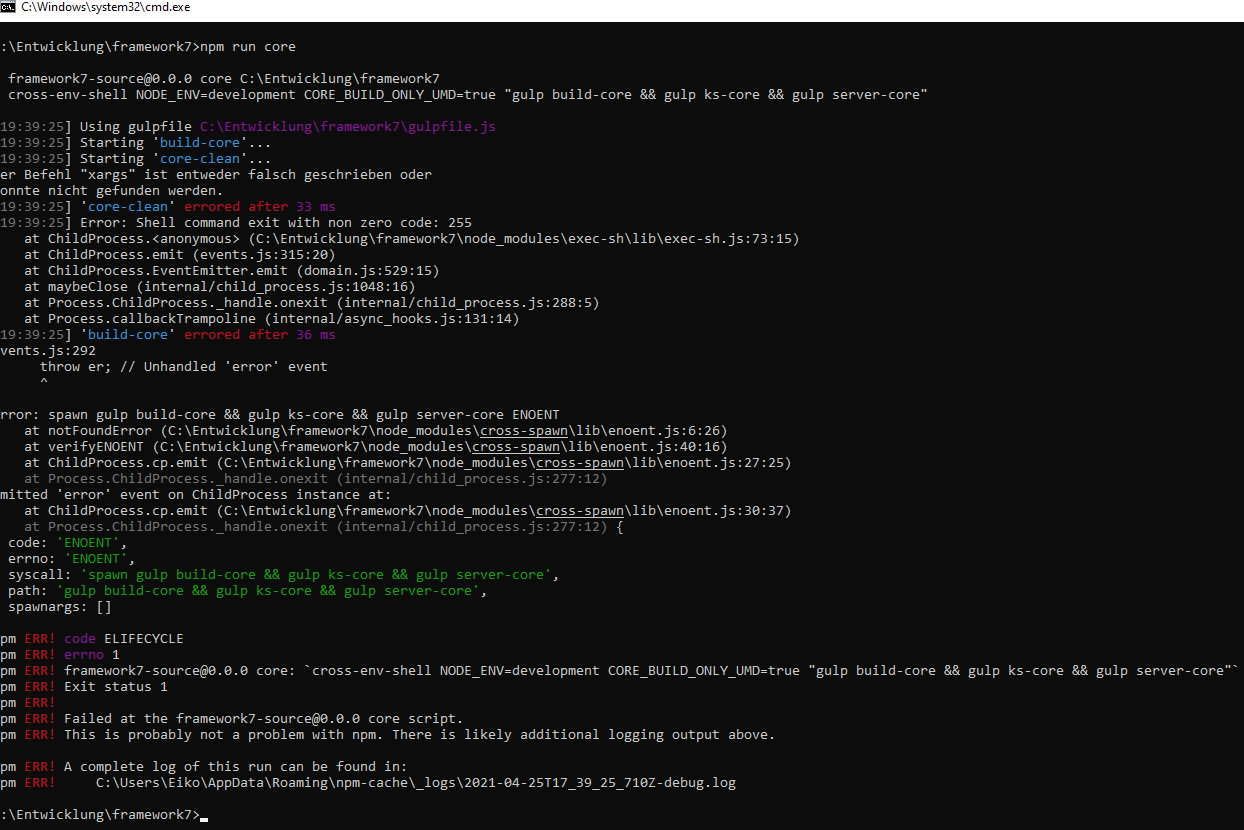Hi, looked through the forums, but couldn’t find any solution for me, so here we go…
I’m running a Windows 10 x64 and trying to install and run the F7’s + Vue Kitchensink, but can’t, for the life of me, get it to build or anything. Followed every step from the tutorial, installed a zillion different things that npm kept reporting, etc etc etc…also tried this on a command line with admin rights and Windows’ Power Shell…and still nothing…
Tried a virtual machine with Ubuntu and got everything up and running in 5 mins, but no luck on my Win10. A huge problem with that is that since it’s a VM everything is running real slow so it’s not even close to a comfortable environment, otherwise I would just use that.
Anyways, I’m currently stuck at this…
(from the Powershell, although I get the exact same output from the cmd)
PS Z:\framework7 kitchensink\framework7-master> npm run vue
[email protected] vue Z:\framework7 kitchensink\framework7-master
npm run vue:dev && concurrently --kill-others “vite kitchen-sink/vue” “npm run vue:watch”
[email protected] vue:dev Z:\framework7 kitchensink\framework7-master
cross-env-shell NODE_ENV=development CORE_BUILD_ONLY_MODULES=true “gulp build-core && gulp build-vue”
[20:32:04] Using gulpfile Z:\framework7 kitchensink\framework7-master\gulpfile.js
[20:32:04] Starting ‘build-core’…
[20:32:04] Starting ‘core-clean’…
FIND: formato de parámetros incorrecto
No se encuentra el archivo: .js
rm: cannot lstat `**/.ts’: Invalid argument
[20:32:04] ‘core-clean’ errored after 155 ms
[20:32:04] Error: Shell command exit with non zero code: 1
at ChildProcess. (Z:\framework7 kitchensink\framework7-master\node_modules\exec-sh\lib\exec-sh.js:73:15)
at ChildProcess.emit (events.js:315:20)
at ChildProcess.EventEmitter.emit (domain.js:529:15)
at maybeClose (internal/child_process.js:1048:16)
at Process.ChildProcess._handle.onexit (internal/child_process.js:288:5)
at Process.callbackTrampoline (internal/async_hooks.js:131:14)
[20:32:04] ‘build-core’ errored after 162 ms
events.js:292
throw er; // Unhandled ‘error’ event
^
Error: spawn gulp build-core && gulp build-vue ENOENT
at notFoundError (C:\Users\Namida\AppData\Roaming\npm\node_modules\cross-env\node_modules\cross-spawn\lib\enoent.js:6:26)
at verifyENOENT (C:\Users\Namida\AppData\Roaming\npm\node_modules\cross-env\node_modules\cross-spawn\lib\enoent.js:40:16)
at ChildProcess.cp.emit (C:\Users\Namida\AppData\Roaming\npm\node_modules\cross-env\node_modules\cross-spawn\lib\enoent.js:27:25)
at Process.ChildProcess._handle.onexit (internal/child_process.js:277:12)
Emitted ‘error’ event on ChildProcess instance at:
at ChildProcess.cp.emit (C:\Users\Namida\AppData\Roaming\npm\node_modules\cross-env\node_modules\cross-spawn\lib\enoent.js:30:37)
at Process.ChildProcess._handle.onexit (internal/child_process.js:277:12) {
code: ‘ENOENT’,
errno: ‘ENOENT’,
syscall: ‘spawn gulp build-core && gulp build-vue’,
path: ‘gulp build-core && gulp build-vue’,
spawnargs: []
}
npm ERR! code ELIFECYCLE
npm ERR! errno 1
npm ERR! [email protected] vue:dev: cross-env-shell NODE_ENV=development CORE_BUILD_ONLY_MODULES=true "gulp build-core && gulp build-vue"
npm ERR! Exit status 1
npm ERR!
npm ERR! Failed at the [email protected] vue:dev script.
npm ERR! This is probably not a problem with npm. There is likely additional logging output above.
npm ERR! A complete log of this run can be found in:
npm ERR! C:\Users\Namida\AppData\Roaming\npm-cache_logs\2021-03-07T23_32_05_033Z-debug.log
npm ERR! code ELIFECYCLE
npm ERR! errno 1
npm ERR! [email protected] vue: npm run vue:dev && concurrently --kill-others "vite kitchen-sink/vue" "npm run vue:watch"
npm ERR! Exit status 1
npm ERR!
npm ERR! Failed at the [email protected] vue script.
npm ERR! This is probably not a problem with npm. There is likely additional logging output above.
npm ERR! A complete log of this run can be found in:
npm ERR! C:\Users\Namida\AppData\Roaming\npm-cache_logs\2021-03-07T23_32_05_101Z-debug.log
Any help would be veeeeery much appreciated, I’ve already spent a few days trying to get this to work.